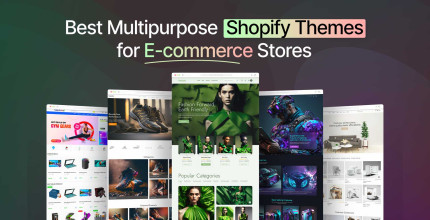How to Use Plugins to Enhance Your Website's Functionality
In today's digital landscape, having a functional and user-friendly website is essential for any business or individual. While building a website from scratch can be a time-consuming and technical process, leveraging plugins can significantly enhance its functionality without the need for extensive coding knowledge.
Plugins are pre-packaged software components that can be easily integrated into a website's framework, providing a wide range of features and capabilities. In this article, we will explore the benefits of using plugins and provide practical tips on how to effectively incorporate them to enhance your website's functionality.
Identify Your Website's Needs
Before diving into the world of plugins, it's crucial to identify the specific functionalities you want to add to your website. Whether it's an online store, a community forum, a booking system, or a content slider, understanding your website's requirements will help you narrow down the plugin options available. Make a list of the features you want to incorporate and prioritize them based on their importance to your website's overall goals.
Research and Select Reliable Plugins
With a plethora of plugins available across different platforms, it's essential to conduct thorough research to identify the most reliable and suitable options for your website. Begin by exploring reputable plugin marketplaces such as WordPress.org, Joomla Extensions Directory, or Drupal.org.
These platforms typically offer a wide range of plugins that have been vetted by the community and are regularly updated. Read user reviews, check ratings, and consider the plugin's compatibility with your website's platform and version.
Install and Configure Plugins
Once you have selected the desired plugins, the next step is to install and configure them on your website. Most content management systems (CMS) provide an intuitive interface for managing plugins.
For instance, if you're using WordPress, navigate to the "Plugins" section of your dashboard, click on "Add New," and search for the desired plugin by name. Install and activate the plugin, and follow any specific instructions provided by the plugin developer to configure its settings.
Keep Your Plugins Updated
Regularly updating your plugins is essential for maintaining the security and functionality of your website. Plugin developers often release updates to address bugs, introduce new features, or patch security vulnerabilities.
Neglecting to update plugins can leave your website exposed to potential risks. Therefore, it's crucial to regularly check for plugin updates and apply them promptly. Most CMS platforms provide notifications or alerts when updates are available, making the process straightforward.
Test and Optimize
After installing and configuring a plugin, it's crucial to thoroughly test its functionality to ensure it aligns with your website's goals and provides a seamless user experience. Test each feature provided by the plugin, verify that it integrates well with your existing website components, and assess its impact on website performance. In some cases, you may need to fine-tune plugin settings or consult the plugin documentation to optimize its functionality for your specific needs.
Monitor Performance and Security
While plugins can enhance your website's functionality, using too many or poorly developed plugins can potentially impact performance and security. Regularly monitor your website's performance metrics, such as page loading speed and server response time, to identify any significant changes that could be attributed to plugins.
Additionally, keep an eye on security best practices, as plugins can sometimes introduce vulnerabilities. If a plugin becomes obsolete, unstable, or poses security risks, consider finding an alternative or removing it entirely.
Conclusion
Plugins offer a powerful and accessible way to enhance your website's functionality and provide a seamless user experience. By identifying your website's needs, conducting thorough research, and selecting reliable plugins, you can optimize your website's capabilities without extensive coding knowledge. Remember to regularly update your plugins, test their functionality, and monitor performance and security to ensure your website